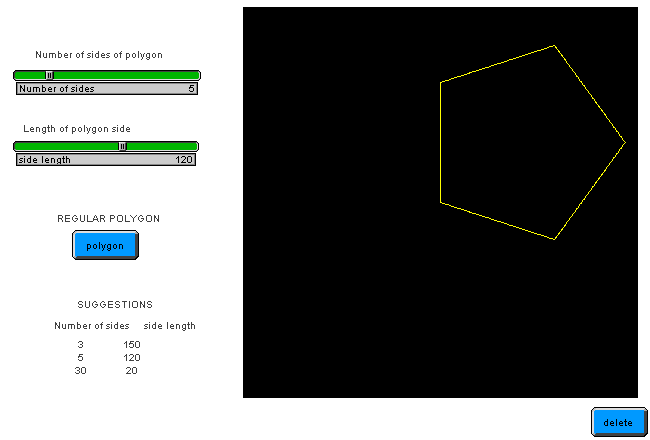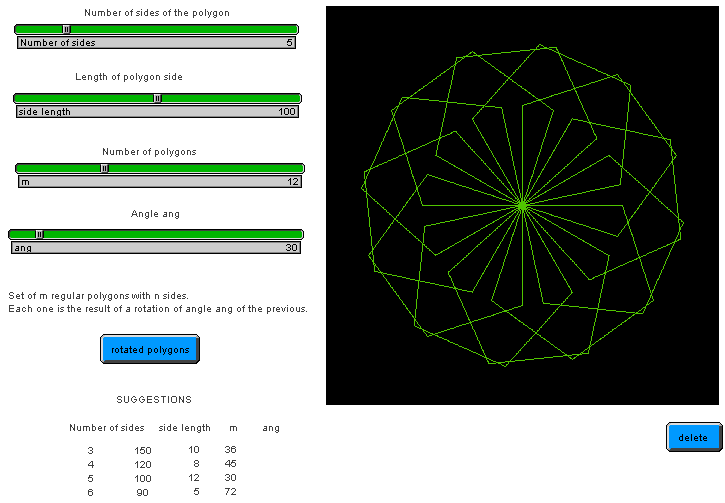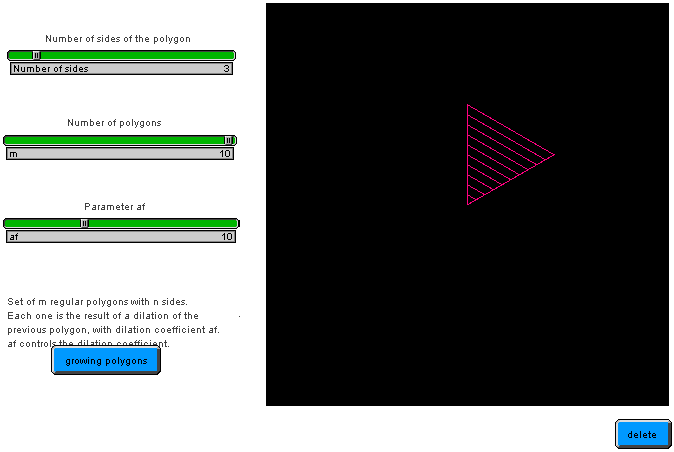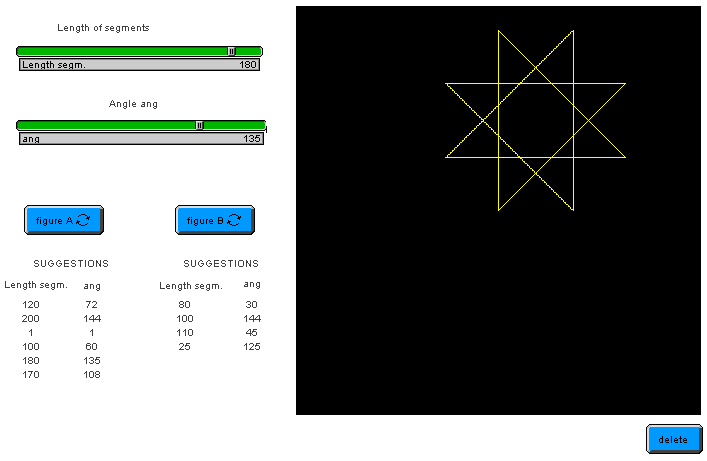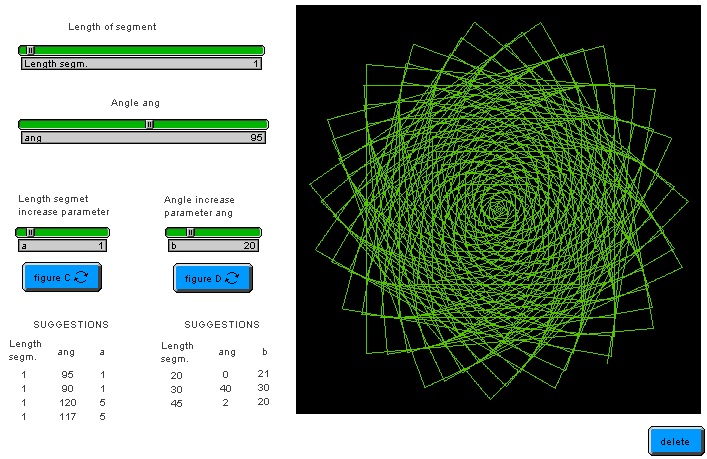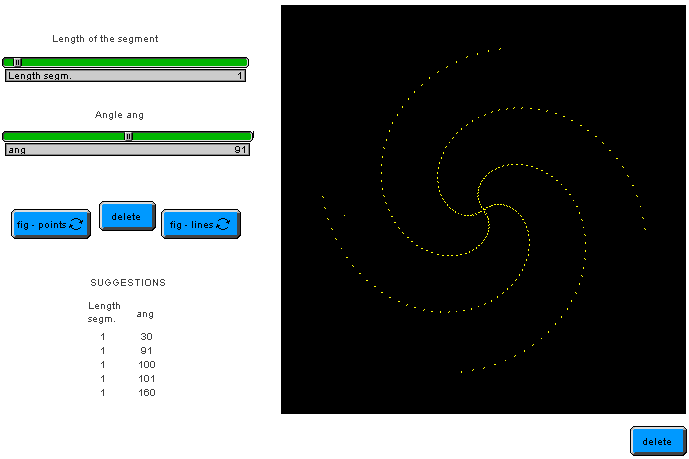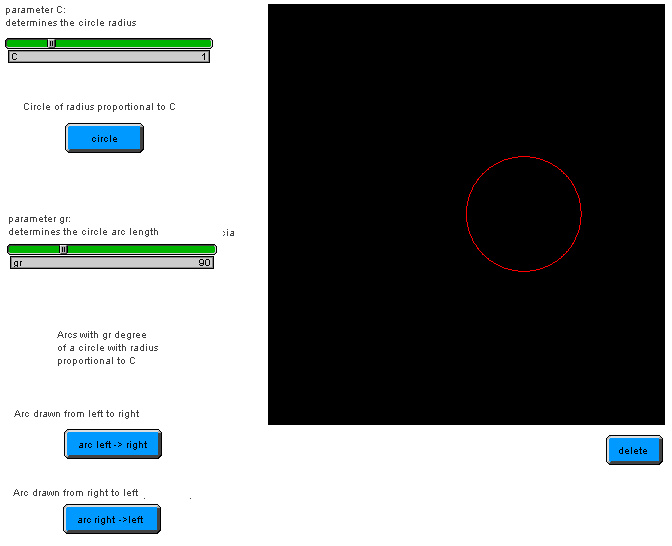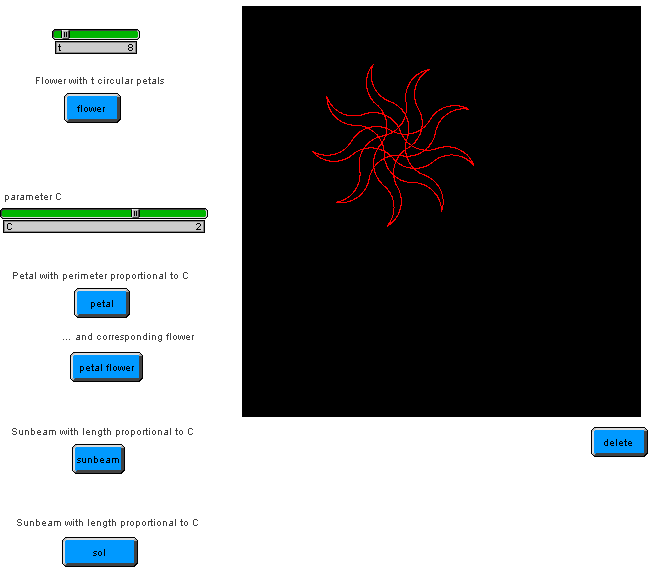Geometric examples
NOTE: The images shown on this page are only images!
If you want to access the corresponding applets just click "EXAMPLE
i", \(i=
1,2,3,4,5,6,7,8\) or the corresponding image.
WARNING:
Sometimes applets take too long to load. If the waiting time exceeds 30 seconds it is advisable to close all windows of your browser and try to connect
again.
NOTE: When handling applets, you will notice that when a curve leaves the viewport area (black rectangle) it will appear on
the opposite side, as if the opposite sides were glued (as a consequence, the space where the curves are being plotted can be seen as a torus).
EXAMPLE 1: Construction of regular polygons. We can choose the number of sides as well as their lengths using the arrows (green bars with sliders)
EXAMPLE 2: Construction of a set of regular polygons that result from rotation by an angle whose magnitude is controlled by a slider.
EXAMPLE 3: Construction of a set of regular polygons resulting from each other by homotheties. These homotheties have their center in one of the vertices of the polygon and ratio controlled by a parameter that can be changed by a cursor.
EXAMPLE 4: Construction of curious polygonal images.
EXAMPLE 5: "Endless" constructions formed by polygonal lines.
EXAMPLE 6: Construction of images formed by dots or polygonal lines.
EXAMPLE 7: Construction of circles and circular arcs.
EXAMPLE 8: Construction of images consisting of circles and circular arcs.
If StartLogo is installed on your computer and you want to see the EXAMPLES in this program, please import the files from the folder /mat/logo/exemplos: example1-_en.slogo, example2-_en.slogo, example3-_en.slogo, example4-_en.slogo, example5-_en.slogo, example6-_en.slogo, example7-_en.slogo, example8-_en.slogo. Open these files using the program.