How to send an image? (verificar)
The
option ![]() allows the user to provide an image. After choosing this option a window
allows the user to provide an image. After choosing this option a window![]() appears:
appears:
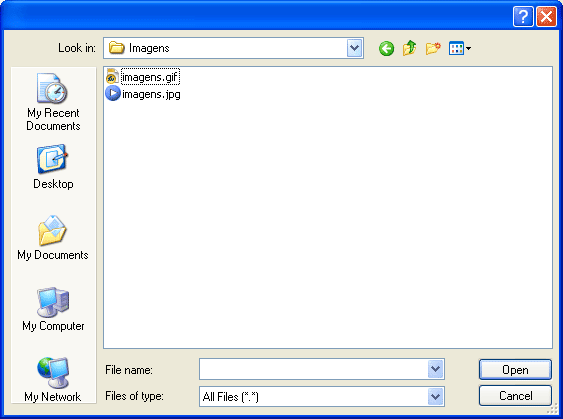
Depois de escolher a imagem pretendida, clique em Open e o applet aparece com a nova imagem.
After choosing the wanted image, click on Open and a new image appears on the applet.
![]() Usually
all windows are hidden behind the window containing the applet. It
is suggested that you reduce the size of the window or that you minimize it
in order to be able to access other windows.
Usually
all windows are hidden behind the window containing the applet. It
is suggested that you reduce the size of the window or that you minimize it
in order to be able to access other windows.