Instructions
According to Fermat's Theorem, there is no solution to the equation \(x^{n}+y^{n}=z^{n}\), if \(n\) is an integer greater than \(2\) and \(x\), \(y\) and \(z\) natural (integers \((> 0)\) - for more information, click here. This applet gives us a geometric reading of that statement.
Note: In the figures marked with , if you hover the mouse over them you will see an animated gif.
The initial surface is the graphical representation of points of the type \((x,y,z)\) where \(x^{n}+y^{n}=z^{n}\), with \(n=2\) and \(x\) and \(y\) varying between \(-a\) e \(a\)*. The value of \(a\) (natural) is controlled in
However, the values ​​of \(x\) and \(y\) can only vary between \(1\) and \(a\),
if the option ![]() from the menu
from the menu ![]() is selected.
is selected.
The value of \(n\) can be modified in
Click on button ![]() and,
with the left mouse button, click on a point on the surface.
The full-height level curve**
, closest to that point, which is below it (or passes through it) is drawn, as well as its projection
on the horizontal plane (formed by the points \((x,y,0)\)).
and,
with the left mouse button, click on a point on the surface.
The full-height level curve**
, closest to that point, which is below it (or passes through it) is drawn, as well as its projection
on the horizontal plane (formed by the points \((x,y,0)\)).
To learn how to interact with the surface, which is common to most JavaView applets, click here.
In the menu ![]() you can make several choices:
you can make several choices:
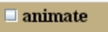 :
when selected, the surface will start to rotate slowly and may stop at any time;
:
when selected, the surface will start to rotate slowly and may stop at any time;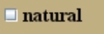 :
when selected, \(x\) and \(y\) take only natural values, that is, greater than \(0\);
:
when selected, \(x\) and \(y\) take only natural values, that is, greater than \(0\); 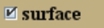 :
when selected, the surface is visible.
:
when selected, the surface is visible.
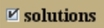 :
when selected, the points representing the solutions of the equation initially mentioned become visible.
:
when selected, the points representing the solutions of the equation initially mentioned become visible.
By clicking on the button
![]() you can access this instruction page or information about the applet version.
you can access this instruction page or information about the applet version.
Returns to the initial configuration when clicking the button: